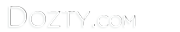How to Unlock The Hidden Features of Processor Power Management
- 2017/07/21
- Category: Windows
The following steps will unlock the Processor Power Management hidden features in Windows:
Click on Start button
Search for “cmd”
Right click on “cmd.exe” then select Run as administrator
Type the following commands on the Command Prompt window
powercfg -attributes SUB_PROCESSOR 06cadf0e-64ed-448a-8927-ce7bf90eb35d -ATTRIB_HIDE powercfg -attributes SUB_PROCESSOR 12a0ab44-fe28-4fa9-b3bd-4b64f44960a6 -ATTRIB_HIDE powercfg -attributes SUB_PROCESSOR 40fbefc7-2e9d-4d25-a185-0cfd8574bac6 -ATTRIB_HIDE powercfg -attributes SUB_PROCESSOR 4b92d758-5a24-4851-a470-815d78aee119 -ATTRIB_HIDE powercfg -attributes SUB_PROCESSOR 7b224883-b3cc-4d79-819f-8374152cbe7c -ATTRIB_HIDE powercfg -attributes SUB_PROCESSOR 943c8cb6-6f93-4227-ad87-e9a3feec08d1 -ATTRIB_HIDE powercfg -attributes SUB_PROCESSOR be337238-0d82-4146-a960-4f3749d470c7 -ATTRIB_HIDE powercfg -attributes SUB_PROCESSOR 5d76a2ca-e8c0-402f-a133-2158492d58ad -ATTRIB_HIDE powercfg -attributes SUB_PROCESSOR 465e1f50-b610-473a-ab58-00d1077dc418 -ATTRIB_HIDE powercfg -attributes SUB_PROCESSOR 3b04d4fd-1cc7-4f23-ab1c-d1337819c4bb -ATTRIB_HIDE powercfg -attributes SUB_PROCESSOR bc5038f7-23e0-4960-96da-33abaf5935ec -ATTRIB_HIDE powercfg -attributes SUB_PROCESSOR 893dee8e-2bef-41e0-89c6-b55d0929964c -ATTRIB_HIDE
Open Control Panel –> System & Security –> Power Options
Choose your preferred power plan (High Performance), then click on Change plan settings
Click on Change advanced power settings, then you will see more options in Processor power management